Create Your Own Pokemon Card with Pokemon Card Maker
About two weeks ago, we gave an idea to make your own Pokemon card online for free. Today, while the birds are singing, we are going to teach you how to create your own Pokemon card with Pokemon card maker, it is free too! Make sure you have a good idea before going through the steps below. Keep in mind that you will only need three things to create a valuable Pokemon card – Creativity, Imagination, and Inspiration. Who knows you can sell Pokemon cards online and make a good living in the future? Alright, let’s get it started.
Step 1: There are hundreds of online Pokemon card maker websites out there but here in this tutorial we are going to use TradingCardMaker.net as an example. This is because Trading Card Maker is very straight forward and easy to be used. Open a web browser and go to the url. You will see a sample Pokemon card right in front of you. The panel of this website is a little bit messy but they are all very useful buttons.
Step 2: Click on the “Select” button as shown below to upload your desire image on the Pokemon card. Make sure the image you are uploading is in high resolution and nice. You may need to wait a few more seconds if the file size is too big.
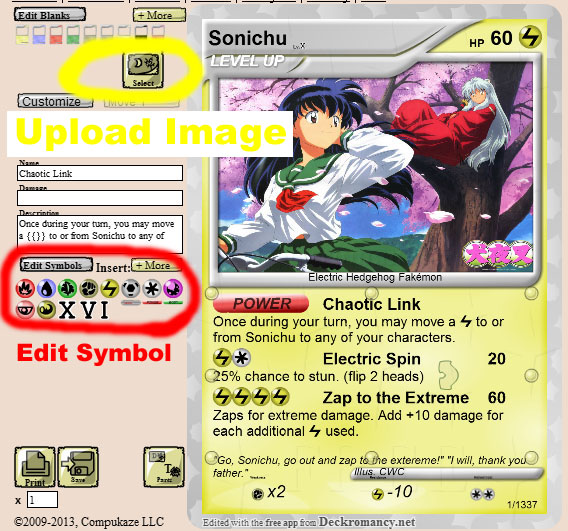
Step 3: Now click on the Move 1, whatever you type in will be appearing at the red button on your card. We will recommend you to keep the “POWER” because that is the basic thing for a Pokemon card. Next you can put the name for Move 1 as well as the damage level and description. You may also put a thunder symbol in your card by typing {{}} into the description box.

Step 4: Repeat Step 3 for Move 2 and Move 3 and your card will be completed. Under the symbol, there are two buttons where you can select to print the Pokemon card you have just created or save it to your local computer. Well, this awesome online application makes our day brighter. Does it brighten your day too?



