Make Your Own Pokemon Card
“Oh My Goodness! That’s his face on his Pokemon card!” Make your own Pokemon card will bring you unprecedented joy and fun because each card you made is unique and they are not available for sale elsewhere. In this article, we will show you how to make your own Pokemon card online in a few easy steps. There are a few popular Pokemon card maker but we are going to show you how to create a unique Pokemon card for free. You don’t have to buy it and you can just print it out using your own printer.
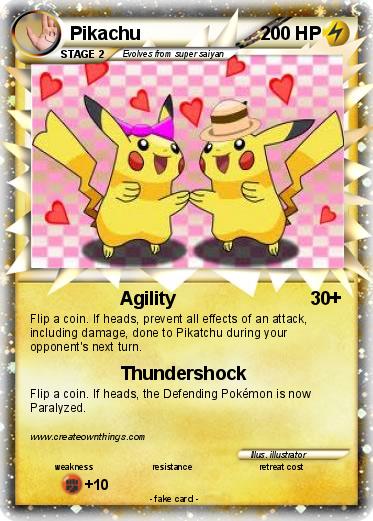
Step 1: There are two popular online Pokemon card makers which are Trading Card Maker and My Poke Card dot com. In this tutorial we will teach you how to create a Pokemon card with My Poke Card. First, go to mypokecard.com and you will see a sample Pokemon card on your left. There is a form on your right where you can choose your own creature’s name, type, series, and its hits points. The sample Pokemon card is animatedly updated by filling out the form.
Step 2: Give your unique Pokemon card a unique name. Let’s start with “Your creature”. You can choose the type of card you prefer in this section. It can be Fire, Grass, Water, Lighting, Psychic, Fighting, Colorless, Darkness, or Metal. Next is the series where you can choose any one from 1st generation, Diamond & Pearl, or HeartGold & SoulSilver. Here comes the main show, the name of your own Pokemon card and the hit points. Create a real cool name for it and don’t make it sounds gay. Last but not least, choose a cool photo and upload it.
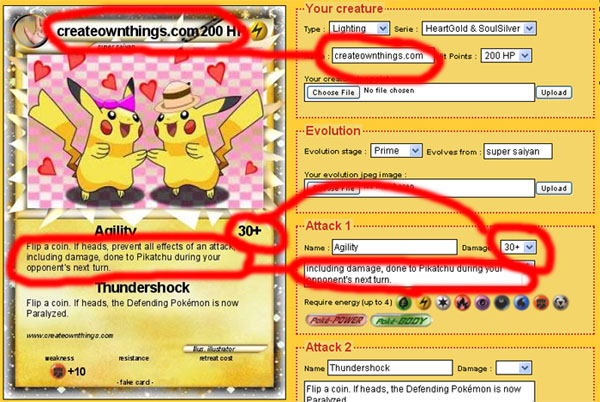
Step 3: The next thing to do is to select the evolution stage. If you select Basic, it will be a normal Pokemon card. Stage 1, Stage 2, and Prime will make the card look cooler. You can upload any jpeg image for your evolution.
Step 4: Create both Attack 1 and Attack 2 for your Pokemon card. Usually we will put Agility for Attack 1 and Thunderstock for Attack 2 but it is all up to what you prefer. You can also select both the damage level.
Step 5: Put comments and illustrator. Whatever you type into the comment box will be appearing at the card as flavor text as shown in the image here. As for the illustrator, the space on the card is limited thus we recommend you to put a word with less than 20 characters.
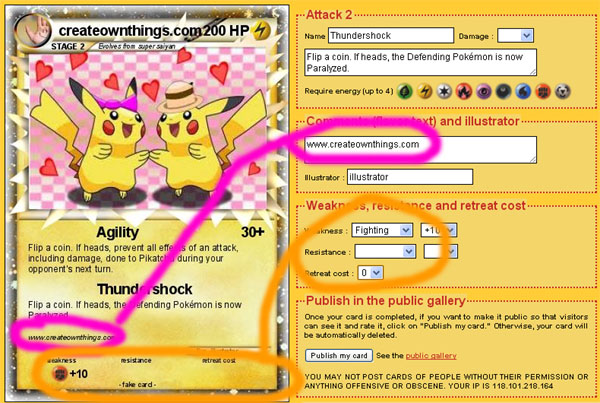
Step 6: The last step to make your own Pokemon card look perfect is to select the weakness, resistance, and retreat cost. The online application allows you to select +10, +20, +30, +40, or x2 for Fire, Grass, Water, Lighting, Psychic, Fighting, Colorless, Darkness, or Metal. Once you have selected the weakness and resistance, you can select any retreat cost from 0-4. Once you have satisfied with your own design, right cligh the image on your left and save it to your computer. You can then print it out with your printer easily. That’s how to make your own Pokemon card online for free! Isn’t it so easy?


